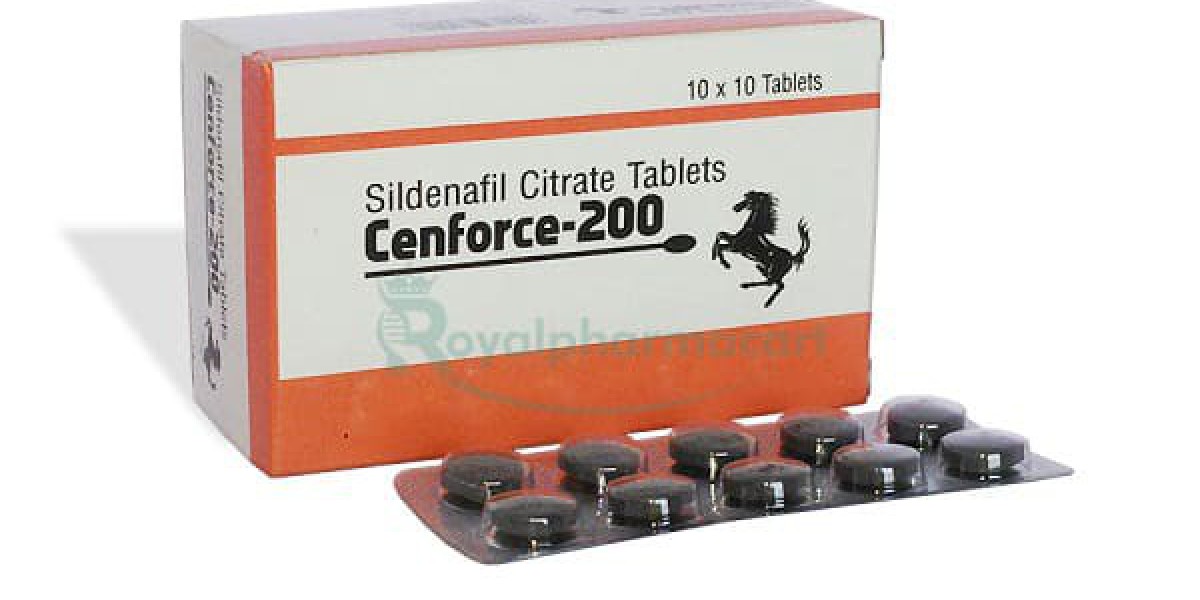you’re in the middle of a crucial document, fingers flying across the keyboard, and suddenly… a key doesn’t register. Panic sets in. Is it the keyboard, the computer, or some gremlin in the system? This is where a keyboard test utility comes to the rescue.
Why Choose a Keyboard Test Utility?
Think of a keyboard test utility as your keyboard’s personal doctor. It’s a software program designed to diagnose any potential issues with your keyboard, ensuring it’s functioning smoothly and accurately. Whether you’re a casual user, a gamer, or a productivity powerhouse, a healthy keyboard is essential for a seamless computing experience.
Different Types of Keyboard Testers: Finding Your Perfect Fit
The world of keyboard testers is surprisingly diverse, offering options for various needs and preferences. Here’s a quick rundown of the most common types:
Online Keyboard Testers: These web-based tools are convenient and accessible, requiring no downloads. Simply open the website, and a virtual keyboard appears on your screen. As you press each key on your physical keyboard, the corresponding virtual key lights up, allowing you to visually identify any malfunctioning keys.
Standalone Keyboard Testers: These downloadable software programs offer more advanced features compared to online testers. They can provide detailed information about each keystroke, including its scan code, response time, and even record keystrokes for later analysis.
Operating System-Specific Testers: Some operating systems, like Windows and macOS, have built-in keyboard testing tools. While they might not be as comprehensive as dedicated software, they offer a quick and easy way to check for basic functionality.
The Benefits of Using a Keyboard Test Utility: More Than Just Identifying Faulty Keys
While identifying faulty keys is a crucial function, the benefits of using a keyboard test utility extend far beyond:
Early Detection of Issues: Regular keyboard testing allows you to catch problems early on, preventing them from snowballing into bigger issues down the line.
Troubleshooting Efficiency: By pinpointing the exact malfunctioning key, you can save time and frustration by focusing your troubleshooting efforts on the specific problem area.
Performance Optimization: Some testers offer features like keystroke recording and analysis, allowing you to identify potential typing inefficiencies and improve your typing speed and accuracy.
Peace of Mind: Knowing your keyboard is in tip-top shape gives you peace of mind and allows you to focus on your tasks without worrying about unexpected glitches.
Putting Your Keyboard to the Test: A Step-by-Step Guide
Using a keyboard test utility is a breeze. Here’s a general guide, but remember the specific steps might vary depending on the chosen tool:
Choose your weapon: Decide on the type of keyboard tester that best suits your needs. Online options are readily available, while downloadable software might offer more advanced features.
Launch the test: Open the chosen online tester or run the downloaded software.
Start typing: Press each key on your physical keyboard, observing the virtual keyboard or any feedback provided by the software.
Identify the culprits: If any key fails to register or displays unexpected behavior, you’ve identified the problem area.
Take action: Depending on the severity of the issue, you might need to clean the keyboard, update drivers, or consider replacing it.
Conclusion
A keyboard test utility is a valuable tool for anyone who relies on their keyboard for daily tasks. By regularly testing your keyboard and addressing any issues promptly, you can ensure it functions smoothly, efficiently, and contributes to a productive and enjoyable computing experience.
Frequently Asked Questions
How often should I test my keyboard?
There’s no one-size-fits-all answer, but it’s recommended to test your keyboard periodically, especially if you experience any typing issues or use your keyboard heavily.
Can a keyboard test utility fix my keyboard?
While the utility can help diagnose problems, it cannot directly fix hardware issues. However, it can guide you towards potential solutions, like cleaning or replacing the keyboard.
Are there any risks associated with using a keyboard test utility?
Using reputable and well-established keyboard testers is generally safe. However, it’s always recommended to exercise caution when downloading software from unknown sources.
By incorporating keyboard testing into your routine, you can ensure your keyboard remains a reliable and efficient partner in your digital endeavors.