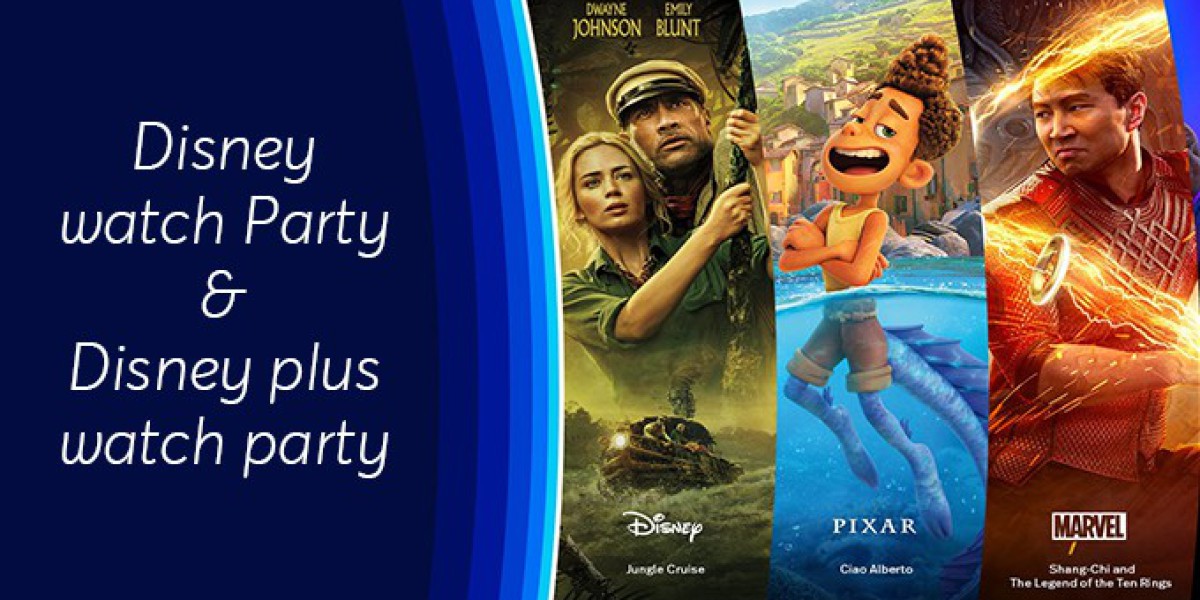Immerse yourself in the latest Disney Plus innovation, the "Disney Plus Watch Party." This exciting feature lets you indulge in diverse streaming content, from movies and shows to series, short films, and documentaries. While solo viewing is an option, the true enjoyment begins when you create a Disney Plus Party, inviting friends to share the experience. Moreover, there are simple steps to set up your Disney Plus Party and enhance it with features designed for shared viewing.
GroupWatch's centrepiece enables synchronized streams for up to seven participants, fostering a unified viewing experience regardless of location. With any subscription, including Disney Basic at $7.99 per month and Disney+ Premium at $10.99 monthly, GroupWatch ensures a collective and immersive streaming adventure for friends and family alike.
How do you use the Disney Plus Party Group Watch?
Transforming your desire to enjoy movies and shows with friends into reality is a simple process with the Disney Plus Watch Party extension. To embark on this cinematic adventure and learn how to do a Watch Party on Disney Plus, follow these straightforward steps:
- Effortless Installation:
Begin by installing the Watch Party Disney Plus extension directly [link]. Ensure compatibility with Chromebook, Windows, or macOS laptops/PCs. Use a secure web browser, either Google Chrome or Microsoft Edge.
- Pin to Toolbar:
Once the extension is installed, easily pin it to your browser's toolbar by clicking on the pin icon at the top-right corner of the screen.
- Sign in to Disney Plus:
Sign in to your Disney Plus account after pinning the extension. Both you and your Disney Plus Party members must have active Disney Plus subscriptions and accounts.
- Create a Disney Party:
The process seamlessly leads to creating a Disney Plus Watch Party after signing in. Select and play a video suitable for everyone, then click on the “DP'' button in the toolbar. Choose “Start the Party” to generate the Watch Party Disney Plus link, which you can share with friends and invite them to join.
- Join a Disney Party:
Join the Disney Plus Party by clicking on the shared link provided by the host. Moreover, this action will automatically redirect you to the Disney Plus Watch Party for an immersive streaming experience with friends.
For a seamless group-watching experience with Disney Plus Party, ensure everyone has an active Disney+ subscription. Check for updates, open Disney+, select your content, find the "Group Watch" feature, invite friends, start watching together, use chat or emojis for communication, and follow on-screen instructions. Furthermore, enjoy an effortless cinematic journey, making shared streaming experiences a breeze.
Best Features of Disney Plus Party
Enhance your Watch Party Disney Plus experience with Disney Plus by exploring its user-friendly and accessible features:
- Group Chat: Stay engaged by communicating with friends through comments and emojis using the "Group Chat" feature during video streaming.
- Global Access: Connect with friends worldwide through the "Global Access" feature, utilizing VPNs if needed to avoid location-related streaming issues.
- HD Streaming: Enjoy synchronized streaming with high-definition picture quality for an immersive viewing experience on Disney Plus.
- Profile Customization: Personalize your watch party profile by adding fun avatars and unique nicknames using the "Profile Customization" feature.
- Control Settings: Take charge of the Disney Plus Watch Party with the "Control over Watch Party" feature. Besides, hosts can manage settings like volume, play, pause, and more by turning control options on or off as desired.
Disney Plus has introduced engaging watch party features, such as synchronized playback, invitations, in-app communication, emojis, playback controls, user profiles, multi-device support, platform compatibility, privacy settings, and notifications. These features aim to facilitate a synchronized and enjoyable streaming experience among participants. That ensures seamless interaction and engagement during the Disney Plus Party.
Final Thought:
In conclusion, Disney Party Group Watch provides an immersive collective streaming experience with synchronized GroupWatch for up to seven participants. Moreover, the Disney Plus Watch Party extension simplifies setup, offering user-friendly features. These include Group Chat, Global Access, HD Streaming, Profile Customization, and Control Settings. Disney Plus has effectively enhanced shared streaming sessions, making it a must-try for an engaging and synchronized viewing adventure with friends and family.